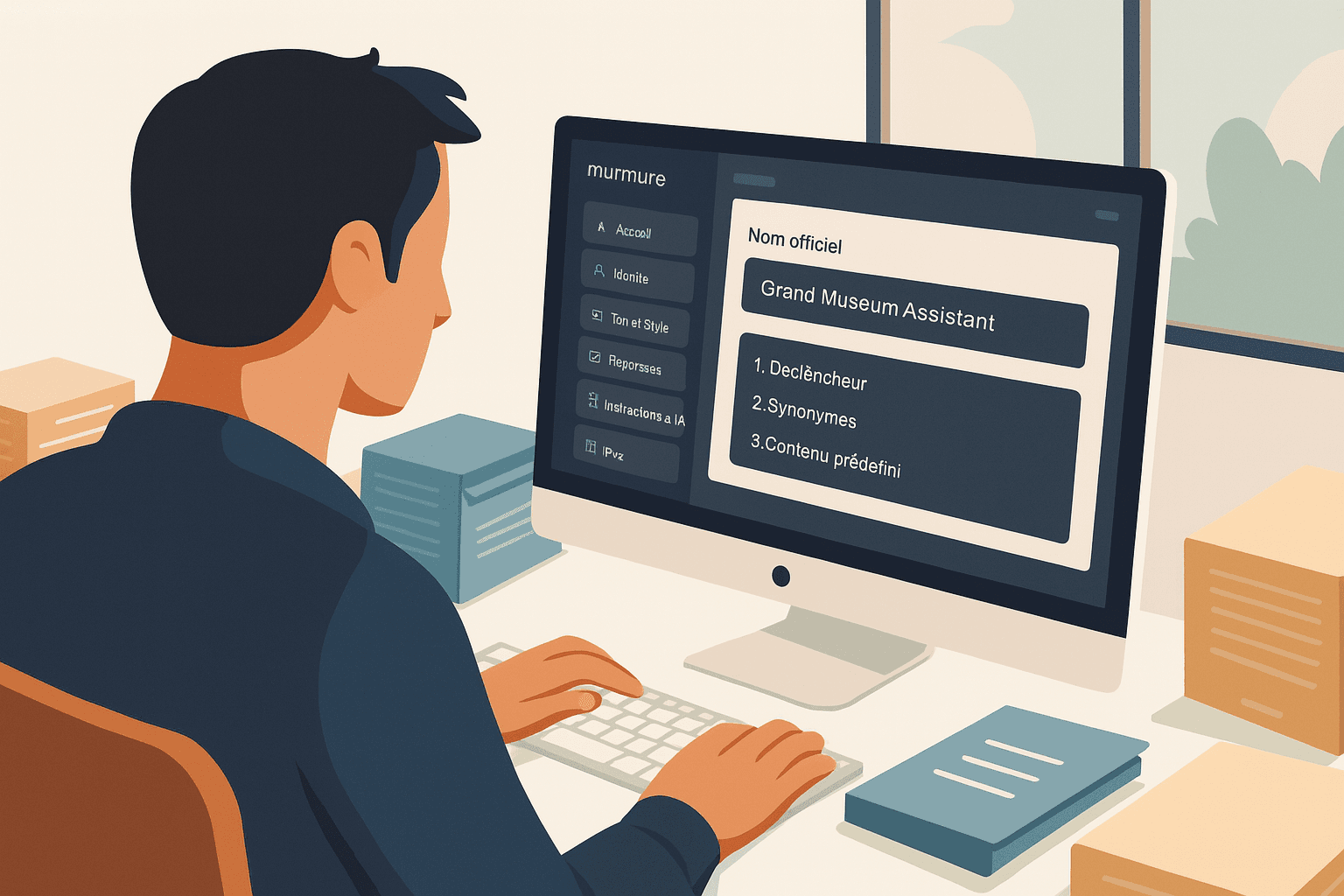
Creating an Assistant is Easy. Making it Smart is Another Story.
From fixed responses to vector search: how I designed Murmure, an AI assistant that understands what you say, even if poorly phrased.
I just wanted an assistant that would respond well.
A nice little bot for Adorable Sailing, my sailing business in Bacalar.
I wanted it to say hello, explain the tours, answer frequently asked questions. Nothing crazy.
But at first...
it was dumb as a doorknob.
I would write: "Is it private?"
It would reply: "I'm sorry, I don't understand."
I would ask: "Is there a French guide on board?"
It would answer: "I am an AI model, I don't have this information."
Phase 1 - The Q&A System
So I coded a system of predefined questions.
For each frequent question, I defined a fixed response.
It worked. Sort of.
But only if you asked the question in exactly the right way.
Otherwise?
Back to being dumb.
Phase 2 - The Synonym Idea
I thought: "OK. What if I allowed multiple formulations?"
I created a mini database of synonyms, triggers, similar expressions.
Like: "Is it private?" = "Will we be alone?" = "Exclusive excursion?"
And everything pointed to the same answer.
It was better. But not scalable.
I spent all my time anticipating how people might phrase things.
Phase 3 - Intelligent Triggers
So I coded a system of triggers.
When a phrase contains a keyword or group of words... it triggers the right response.
It worked great for my use case.
But the more you open the tool to others, the more it breaks.
Each business, each tone, each vocabulary is different.
Phase 4 - The Beginning of SaaS
I thought: "Why not create a visual editor?"
I built an interface where you can:
- Write your responses.
- Choose the tone.
- Add colors, a name, a logo.
- Create FAQs.
- Add triggers.
All multilingual. Responsive. Elegant.
In short: a real SaaS.
Murmure was born.
But a big problem remained: comprehension.
Phase 5 - Vector Search (the game changer)
One day, I came across an article about vector search.
I dove into it.
I understood that GPT alone can't search a database.
It needs a search tool. A real one. Intelligent. Semantic.
I learned what an embedding is.
I vectorized all my questions/answers.
I coded a similarity system.
And I connected it to GPT to make it respond better, faster, with context.
And then...
It was mind-blowing.
It responded with more accuracy than I could.
It made connections. It found the right info, even when hidden under different phrasing.
👉 Learn more about vector search
Today
Murmure isn't just an assistant anymore.
It's a complete system.
One of the most powerful, flexible, and affordable you can find.
It combines:
- ultra-fast fixed responses (like a static site),
- generative AI (like ChatGPT),
- advanced vector search (like Perplexity),
- and self-learning logic that improves over time.
It can respond in:
- text,
- image,
- audio,
- video,
- and even with your own recorded voice.
You can:
- fully customize it (colors, name, tone, logo, background),
- integrate it via iframe, widget, or magic link,
- make it public or private, multilingual, with or without history,
- choose when to use AI prompts or not,
- view stats, improve responses, add content in 1 click.
And despite all this, you can create your Murmure in less than 10 minutes.
(And if you don't want to bother, I can do it for you.)
It's not just a chatbot anymore.
It's an intelligent extension of your voice.
👉 All blog posts for Murmure
👉 Create a conversational agent you won't be ashamed of
Related posts
SEO is dead, AI-ready raises its glass (which margarita will the AI choose?)
Traditional SEO is on life support. Today, the real question isn't ranking well on Google, but being quoted by AIs. Here's how to write AI-ready content.
Vector Playground – When AI shows how it understands
A visual, playful exploration of cosine similarity and semantic vectors — to see how AI connects ideas.
Web Traffic Is Collapsing. Clicks Are Vanishing. Google Doesn't Care. Now What?
Web traffic is collapsing, and Google shrugs. Here's what that means --- and why doing nothing is no longer an option.
Marie Fa
Full-stack developer from Québec, based in Bacalar — sailing between turquoise water and lines of code.
Founder of Murmure & Korail, SocialRally and Adorable Sailing.